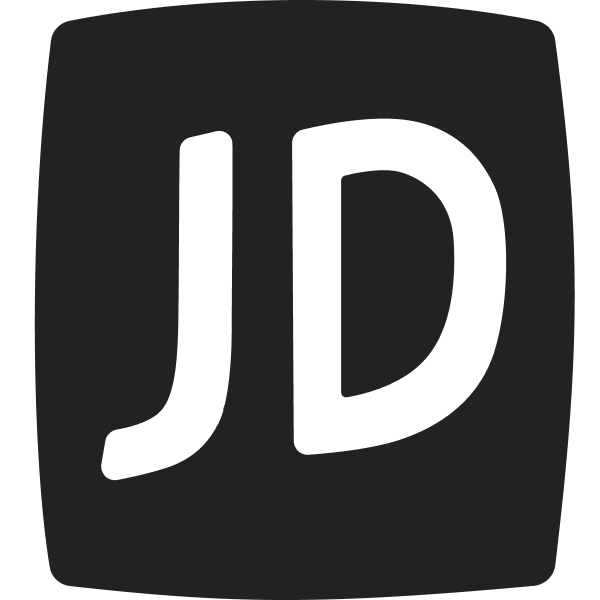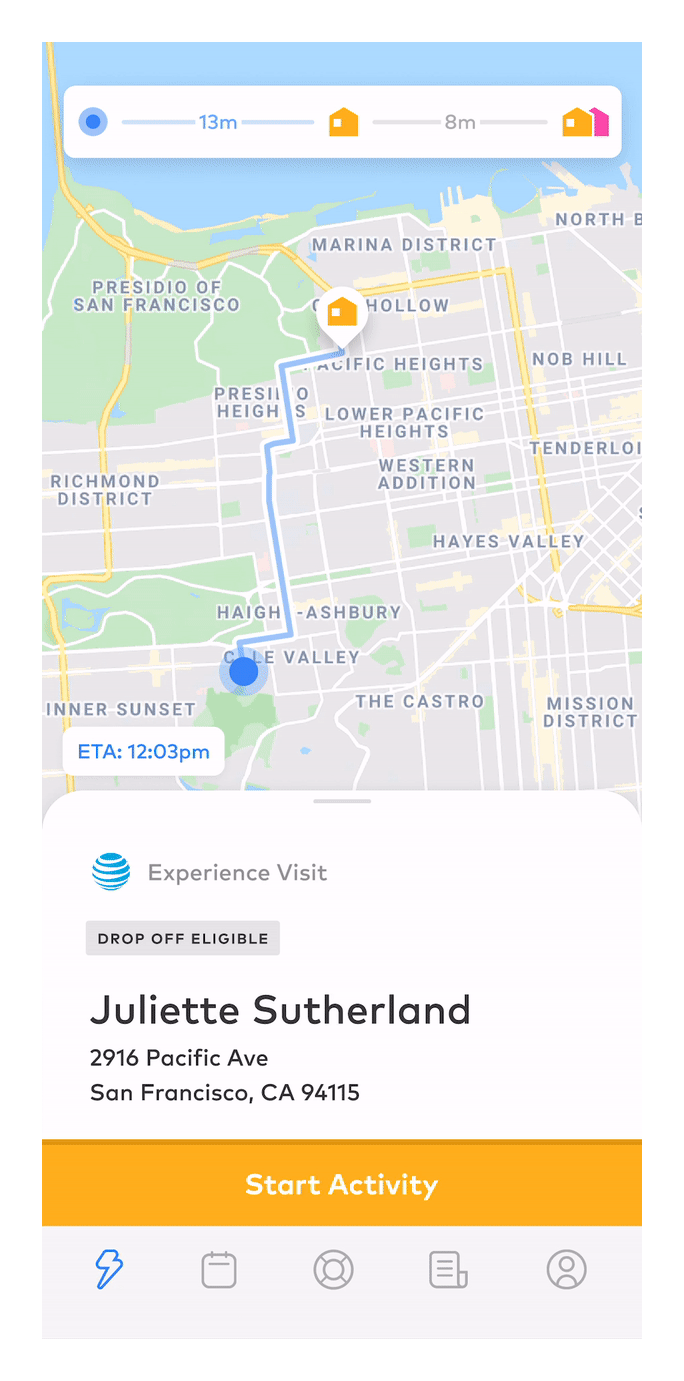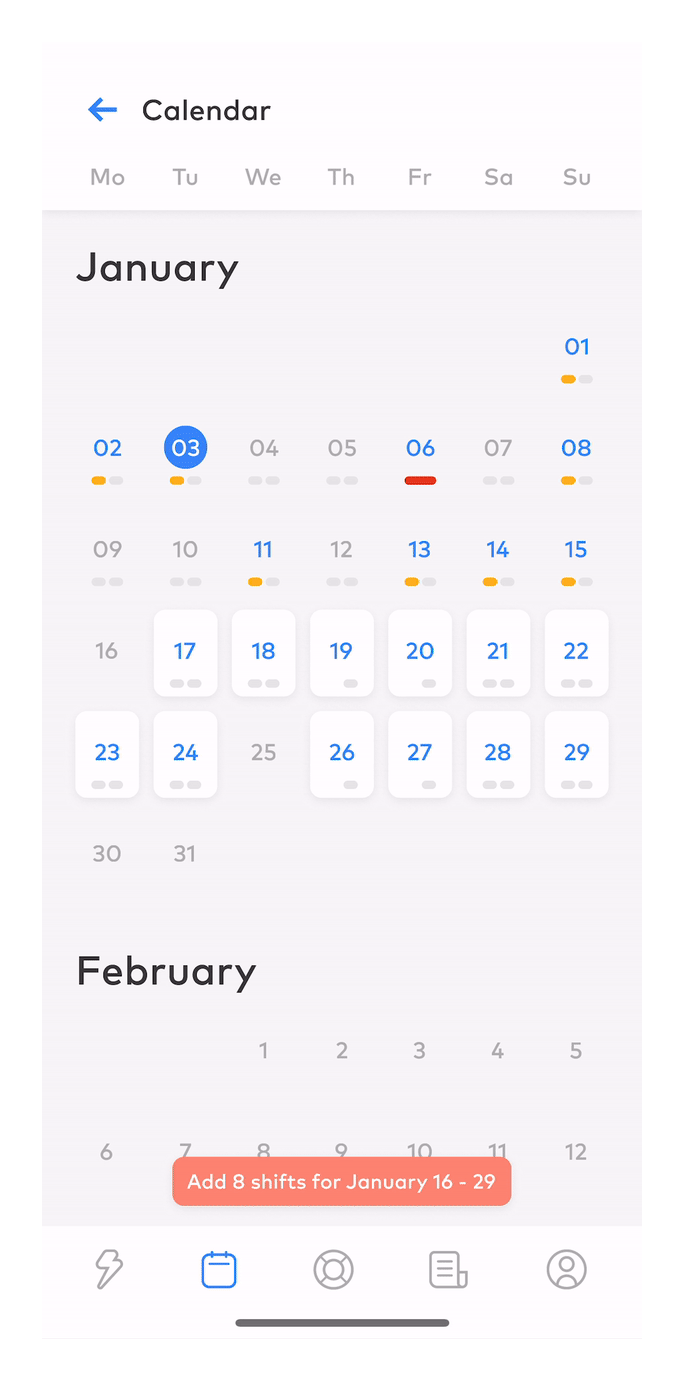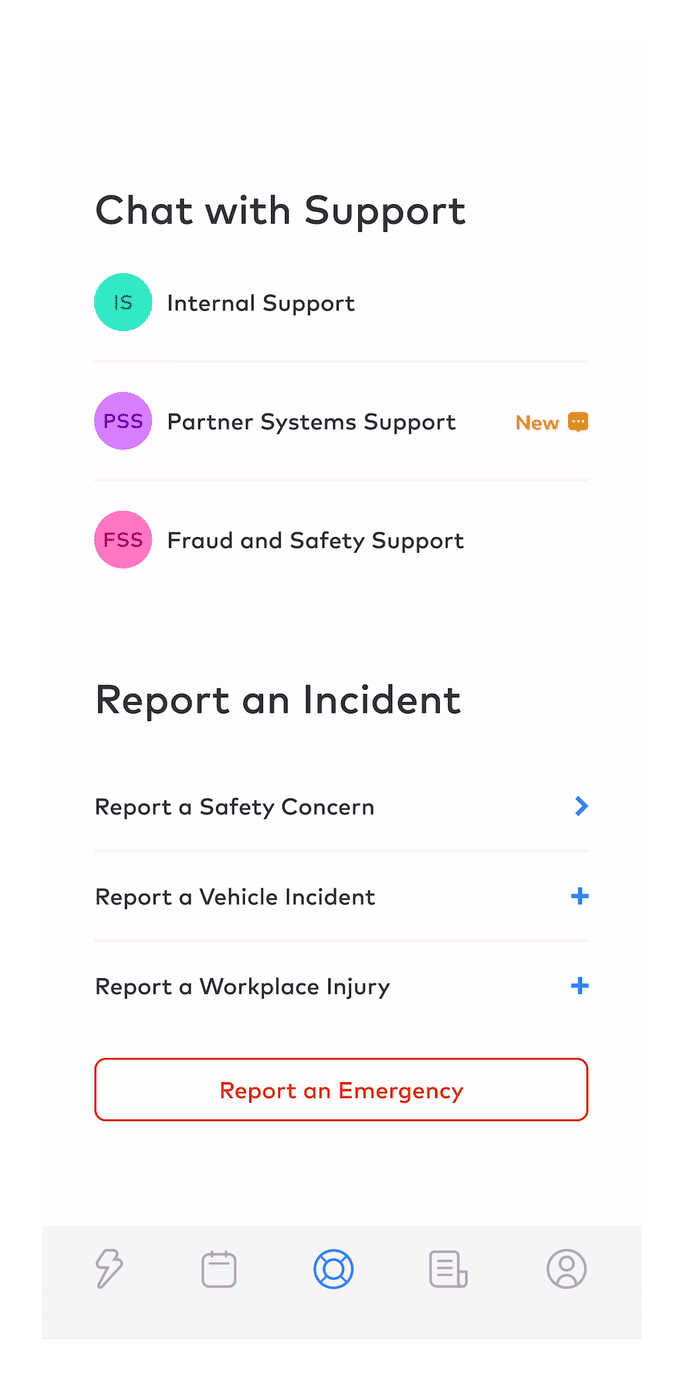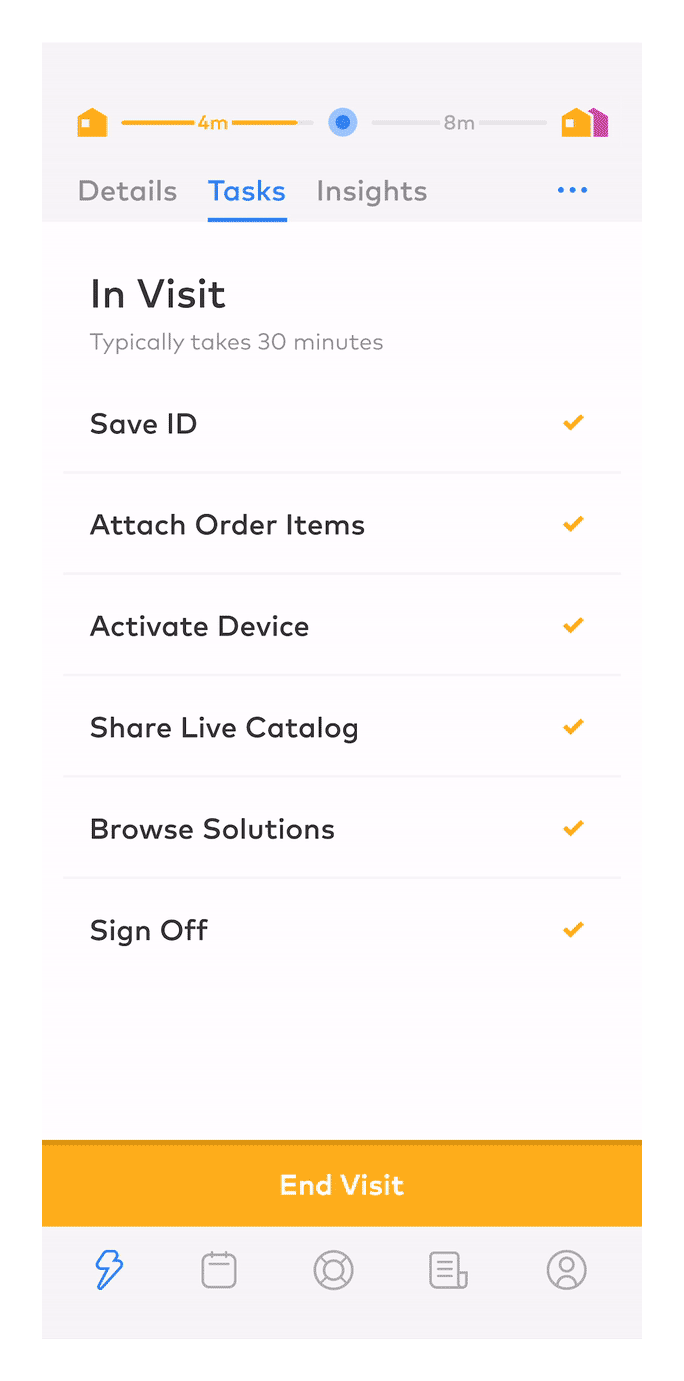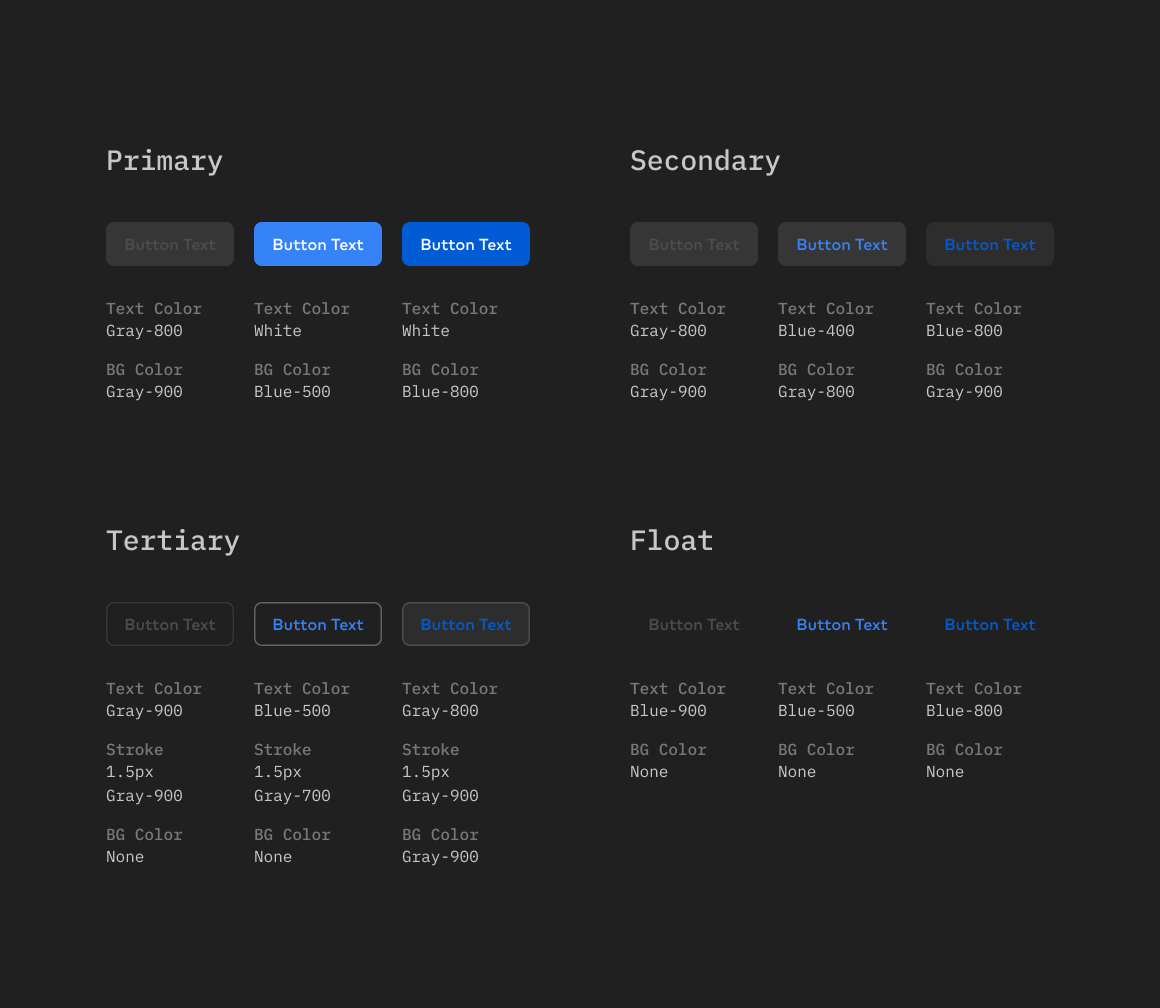The core product that enabled Enjoy to deliver its premium service to millions of customers
For five years, I lead design and helped drive product strategy for Enjoy’s Expert App: the iOS logistics app that powered Enjoy’s delivery and retail business.
Designed the Expert App from 0-1
Led design on countless iterations and grew the product to support over 2,000 Experts in 80+ cities across the US, UK, and Canada
Managed product designers across initiatives for visit flows, Expert pacing, and performance
Spearheaded research projects and design sprints involving field teams across the US, UK, and Canada
Routinely presented work and got buy in from business stakeholders and C-Suite executivesContext
Enjoy’s vision was simple: provide a more convenient and personal way to get your next tech product.
We partnered with AT&T, Apple, BT & EE, and Rogers, integrating into their online checkouts as a delivery option. Our Experts would arrive at the customer’s requested day and time with their purchased product, along with our mobile store - a vehicle stocked full of sellable inventory. This allowed our Experts to provide an entire shopping experience in the comfort of a customer’s home.
We built a robust technology stack to support the service - partner API’s, scheduling and demand-shaping algorithms, inventory management tools, and real-time monitoring of our thousands of Experts across three continents. At the center of it all was a tool that enabled our Experts to deliver on Enjoy’s vision. The iOS Expert App.
I’ve outlined four of the Expert App’s key interactions below, including a few of the problems we were solving with each.
1. Daily Schedule and Pacing
Our operational goal was for every Expert to complete 8 visits a day. This was challenging since visit durations were never a constant. We allotted 30 minutes for each visit, but in reality an Expert could have a five minute drop off or spend over an hour adding solutions. As an Expert’s schedule crystallized through the day, visits would often need to be rescheduled between Experts.
How can we make sure Experts are on time for every visit and reduce the number of reschedules?
We wanted Experts to maintain the schedule our routing system generated, so we looked for proactive ways of alerting Experts if they were falling behind and tried to reduce latent time between visits.
I managed the design direction of our pace tracker, which took complex routing and logistics details, and represented them in obvious ways to Experts. The design focused on the current activity, but also informed Experts of other activities in their current timeframe, giving them peace of mind knowing what was left. We designed integrated alerts into the pace tracker to quickly inform Experts if a visit was added or removed from their schedule. Giving Experts’ guidance on how much time to spend in each visit helped lessen anxiety about their schedules, and reduced the number of visit reschedules.
2. Shift Bidding
Enjoy’s availability on our partners’ checkouts was based on Expert schedules. As long as an Expert showed up for their shift, we were able to meet demand. However, if an Expert called out, things could often go awry. If the call out happened early enough, our system would automatically distribute that Expert’s visits to their colleagues. But if a call out happened after our routing system ran, Support would have to manually intervene.
How can we create a backstop when Experts call out so we can ensure we meet demand and our commitment to customers?
To mitigate manual intervention and not overload Experts’ schedules, we developed Standby, a new way for an Expert to pick days they’re willing to fill in and earn overtime if a colleague calls out.
The new feature was universally adopted by Experts and our operations team, who would enable it seasonly when we experienced high demand.
3. Support Chat
There are countless unplanned events that impact an Expert’s day. Some of these are manageable on their own, but many require intervention by our Support team. With the complexity of our partner systems, Experts would routinely need to connect with Support in visit. These interrupts could impact the customer experience, so we needed interactions with Support to be quick and efficient.
How can we create lightweight interactions with Support so Experts can get back to focusing their attention on customers?
I designed an integrated chat into the Expert App after we determined Slack was unsustainable (too much noise with 50+ Experts trying to get help at the same time).
The focused, one-to-one chat worked well, but we realized Experts were routinely reaching out to Support with the same issues. We cataloged the most frequent questions from Experts and requested information from Support, then designed an update that provided shortcuts so Experts could efficiently share issues. Experts loved the ease of use in sharing customer information and partner system errors and it proved to be an effective design change that reduced latent time in visit.
4. Expert Performance
When Enjoy shifted from an experience-focused business, to a sales-org, we needed to align Experts around achieving specific metrics: total revenue, solution percentages, on-time and visit completion rates. We had clearly defined goals for each market, but found it challenging to set realistic goals for every Expert. We looked at their historical performance, but often a market leader was more attune to what each of their Experts could achieve than our data set.
How can we set realistic goals for every Expert to motivate them to continue improving?
I designed, and later managed the design for, our performance platform for market leaders. This web-based product allowed leaders to set individual goals for Experts, with guidance from their historical performance, and allowed them to track their Expert’s performance throughout their shift.
The goals a market leader set would then get represented in an Expert’s Performance tab in the App. The metrics would update in real time throughout their shift and celebrate their achievements when met. An Expert could also look at longer time horizons to see how they’ve been performing for the week and month.
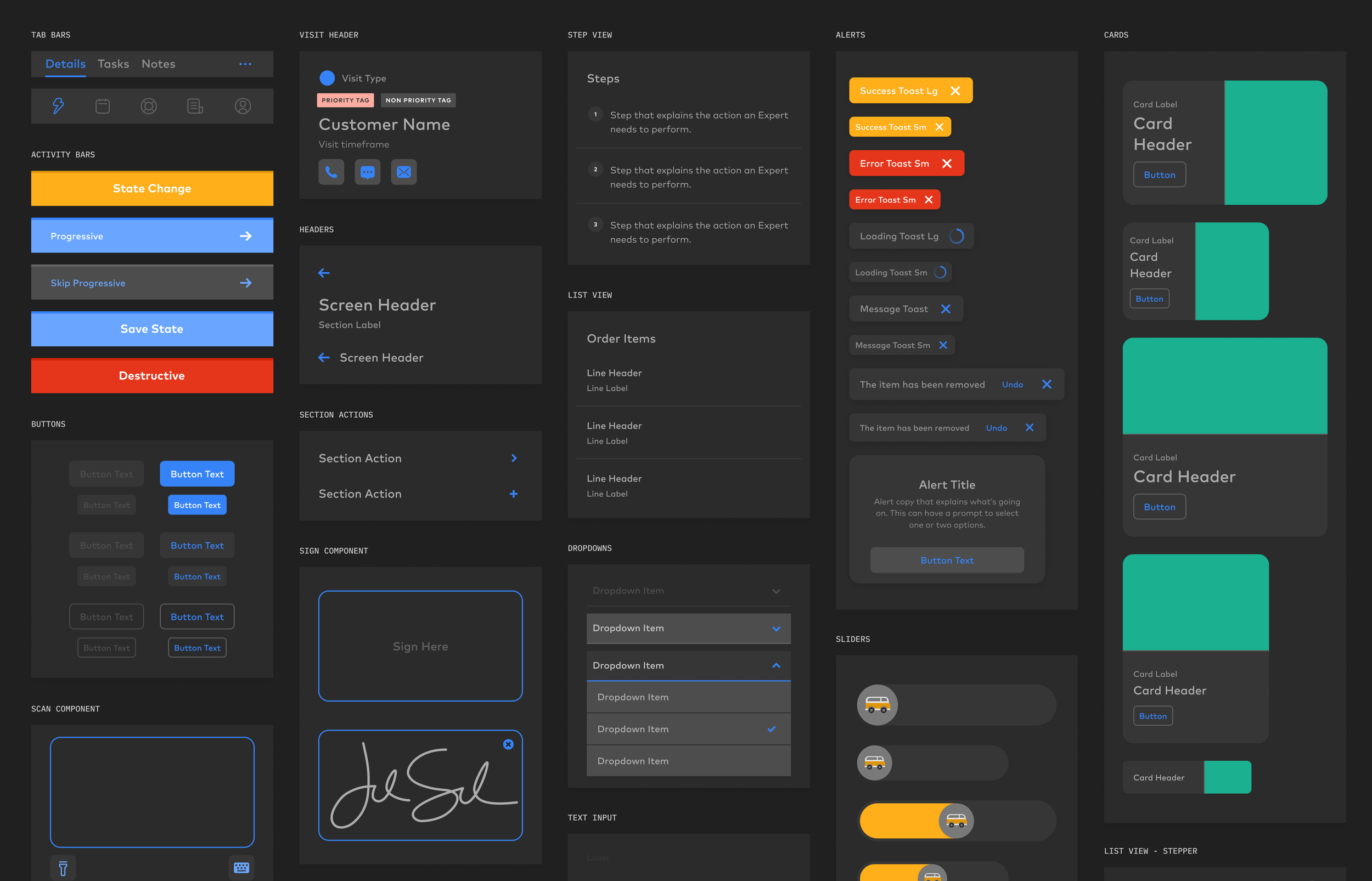
The Expert App Design System
With so many disparate features built into the Expert App, it would be easy for the product to feel disjointed, and because these features were implemented over time and built by different teams, they were. We didn’t want variations in interactions across the App to cause cognitive load on our Experts, and we also knew that the lack of a design system meant more churn for design and engineering every time we worked on a new feature or workflow.
These issues were exacerbated even further across all of our products at Enjoy. The lack of consistency meant engineering teams were siloed on one product and users of multiple products could have a steep learning curve.
I spent significant time upfront helping our product design team create a business case for investing cycles designing and building a system. Since our business had aggressive expansion plans, any lag in implementation due to inconsistencies in our systems would become more acute as we grew, a point everyone rallied around to justify starting the work now. We then decided to split up the system into two phases.
The first phase would focus on a design system for our iOS Expert App, followed by a larger overhaul of our web design system across the rest of our platform. The rational for splitting the work was based on the teams working on the systems, the level of effort across product pods, and the inherent differences between web and iOS.
I led our iOS design system and was consulted on our web design system.